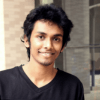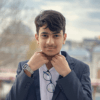20+ Online Courses
TopInstructors
OnlineCertifications
100KStudents
Top Categories
Browse courses which is for you.
Why SL Geek School ?
Made for Sri Lankans
SL Geek School has variety of free and paid lessons which is affordable for anyone. In addition, we are providing a certificate which can be verified for those who are completing the courses.
- Lessons in Sri Lankan Languages
- Affordable Prices
- Lifetime Access
- Certificate with Verification
.K
Student Enrolled
.K
Class Completed
.+
Top Instructors
.%
Satisfaction Rate
Testimonials
What Our Students Have To Say
Discover firsthand experiences from our learners. Hear how SL Geek’s easy, Sinhala lessons at Codehero have transformed their journey into the world of programming.
Browse Courses
YouTube
Learn coding for FREE
Looking for free options ? Visit our YouTube Channel for free tutorials.
Visit Now

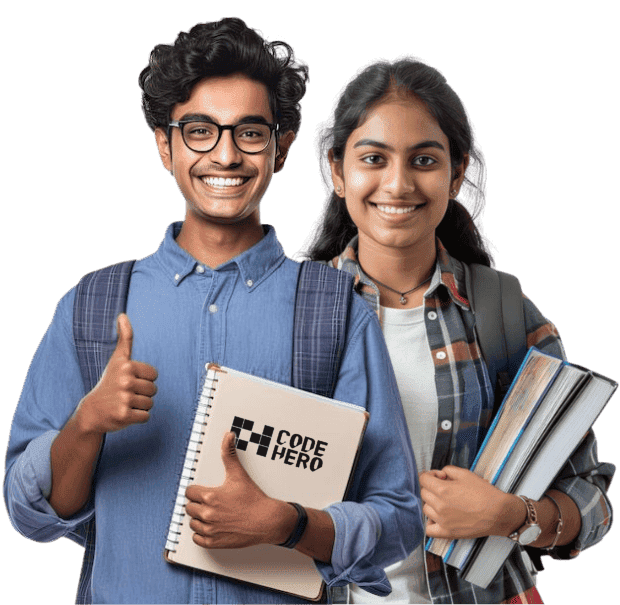







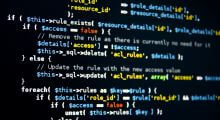



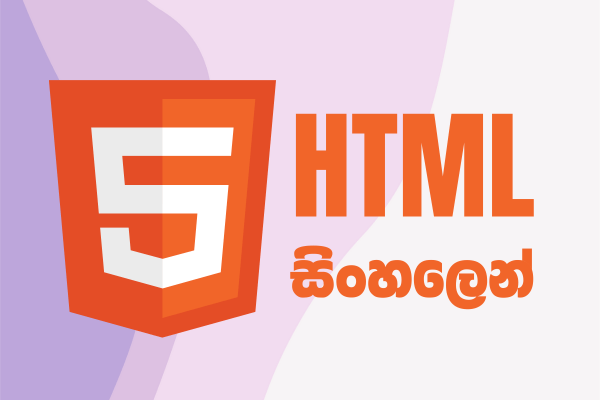
 Official
Official